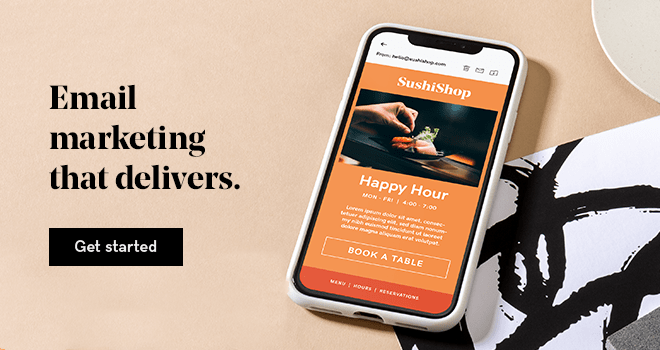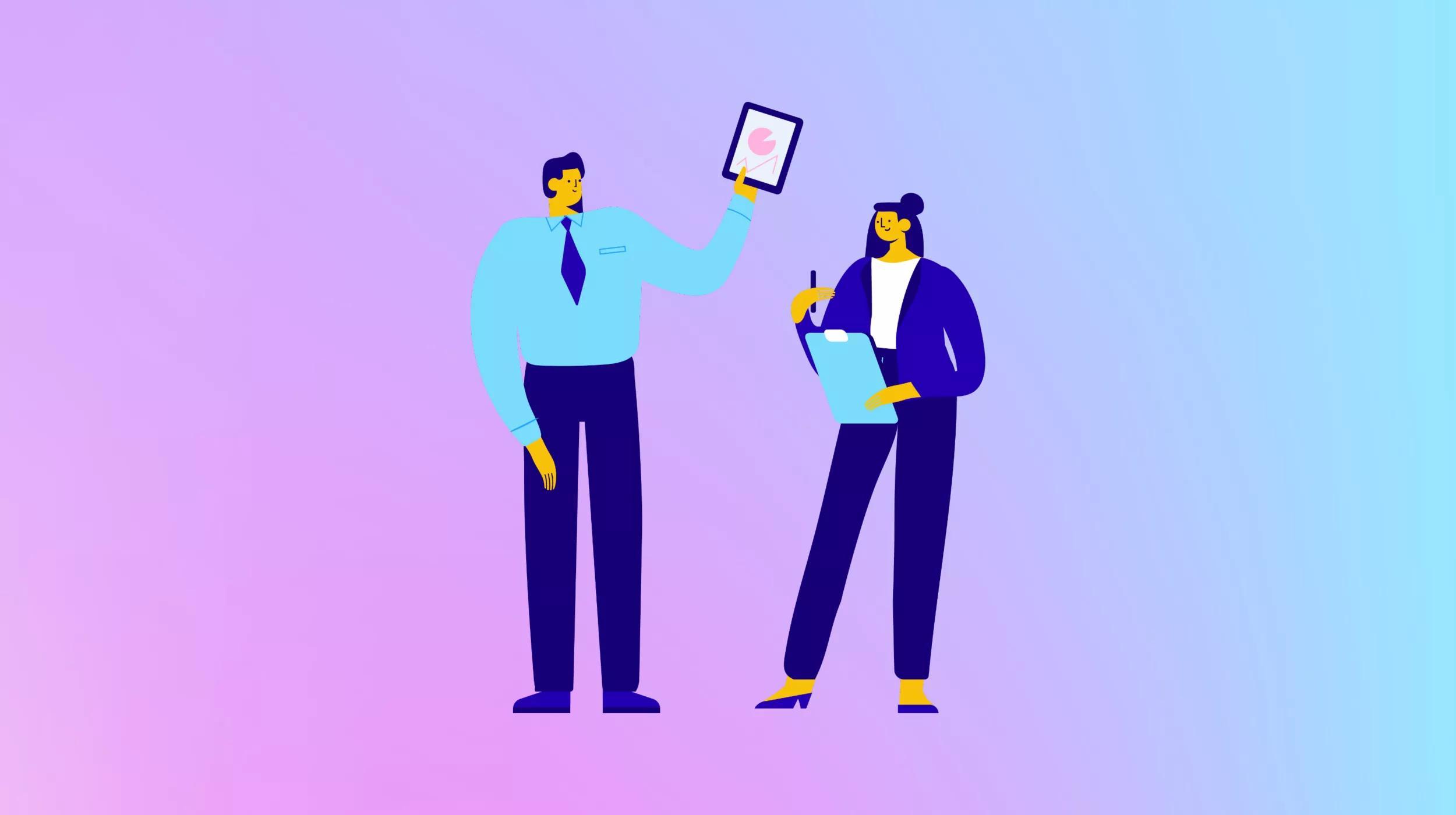The email newsletter is considered to be one of the best, most effective ways of reaching your customers. Unlike most other forms of advertising and marketing — broadcast advertising, billboards, online display ads — email marketing is one of the few methods where the customers have given you permission to contact them. This is why creating a newsletter has become an integral part of any great digital marketing strategy.
How many of us actually watch all the commercials on TV? How many of us use an ad blocker on our web browser, or curse the websites that overload their pages with so many ads we can barely see what we actually came for?
We as consumers do everything we can to avoid them because they have gotten so pervasive.
But with email newsletter marketing, the customer has given you permission to contact them.
They have said, "Yes, I want you to send me things to my personal, private email inbox." Of all the marketing that's going on around them, they have said, "You! I like you. Yours is a message I want to receive."
(This should give you a warm, squishy feeling inside.)
With email marketing, you can easily reach customers who have already said they liked you, have shown an interest in your product, and have agreed to receive future messages from you because they think you're going to be interesting and valuable.
9 email newsletter best practices
So, if you're going to do this successfully, there are nine email newsletter best practices you should follow to make the most of your newsletter campaigns.
- Create interesting, engaging content.
- Take subject lines seriously.
- Be consistent in your voice.
- Use clear branding.
- Use images wisely.
- You need a call to action.
- Include contact information.
- Link to social media.
- Schedule your mailings.
Let’s get started.
1. Create interesting, engaging content
The most important part of an email newsletter is what you actually put into it, but that all depends on what you're trying to accomplish.
What does your company do? Do you rely more on photos or on written copy? What do you want to accomplish?
For example, if you run a corporate IT business, you probably need to write some copy about the different issues your clients might be facing. But if you sell art, you don't need to focus so heavily on the copy and should focus more on the visual elements.
Pick the content that suits your audience the best.
Telling a 300-word story about a piece of art isn't nearly as compelling as a single photo. (You need about 700 more words to do it justice.) But a photo of a laptop with a virus doesn't tell as much as a 300-word article on how to avoid malware.
In other words, pick the content that suits your audience the best.
The purpose of the newsletter also dictates what you should be sending out.
Are you trying to just get clicks to your websites and downloads of coupons or move new products? Or are you trying to educate and persuade? That will determine whether you need more photos and less text, or if you need to focus more on well-crafted copy created by experts.
Finally, try to focus on a single topic per issue. Don't treat it like a newspaper and cram it full of every story imaginable.
Pick two or three stories, but stick with a single theme. It could be centered around one issue, it could be for a seasonal product, or it could be around a particular milestone.
Related: Seasonal vs. evergreen content — How to tailor your content for Valentine’s Day and beyond
2. Take subject lines seriously

Your subject lines need to be creative, but informative. Don't treat your subject line like a punchline that requires someone to read the actual newsletter to get it.
If people don't know what your newsletter is about by looking at the subject line, they're less likely to read it.
Your newsletter headline is just like a newspaper headline: short, to the point, and tells the reader everything they need to know about what's inside.
But be careful of certain keywords favored by spammers. They'll only get your email newsletter blocked by spam bots. Anything to do with money, days of the week, any superlatives (Amazing! Outstanding!), anything to do with sex, or the words "free" or "earn" should be avoided.
3. Be consistent in your voice
What is your brand voice? Are you fun and delightful? Or are you serious and secure?
A toy store can have a newsletter that's bright and full of whimsy, but a wealth advisor cannot. Conversely, a toy store shouldn't talk about the ROI of childhood and how to maximize the benefits of fun, but the wealth advisor absolutely should.
Make sure your imagery is also consistent.
Use branding and images that will remain the same throughout your newsletter's life.
Put the logo in the same place, use the same number of photos with each issue, and keep the length of the stories the same. If you cut off each story after 100 words with a "Read more ..." button in one issue, don't publish a full story in the next issue.
Finally, be sure that you're designing with mobile users in mind. Mobile traffic can be as high as 50% for some websites, and the email results won't be that far off either. Of course, your results may vary, so don't ignore mobile users.
Related: What's your brand personality?
4. Use clear branding
Omni-channel marketing is primarily a retail concept where customers receive the same experience in the store that they do on the website, in the mobile app, and even in the shipping packaging.
The omni-channel also extends to your email newsletter campaigns: the same colors, same fonts, same logos, same style of images, and even the same voice for your copywriting.
When a reader opens your email newsletter, they should absolutely know that it’s from your company — that you’re the one sending it, and that your readers can trust you.
This is not the place to experiment or try something new. Too many spammers and scammers try little tricks like creating phishing emails that are almost-but-not-quite-unlike an actual branded email.
You don't want people to think your little experiments are a scam, which means you need to stay consistent in your branding and make sure it's prominently displayed.
Related: How to use omni-channel marketing to grow your small business
5. Use images wisely
Use images to break up your newsletter, especially if it's a long one.
If it's just a 750-word article embedded in an email, people are less likely to read it unless you follow some basic design principles.
Short words, short sentences, and short paragraphs, of course. Also, break things up with subheads, and use a couple images to visually support the text.
I recommend using photos that are no bigger than 900 pixels wide (or tall if you're using a vertical photo), and 100 dpi in resolution. Then, set the photos so they are no bigger than 300 pixels wide when displayed.
Photos this size will load quickly and easily, and won't chew up a lot of your readers' bandwidth or cellular data. Plus they'll load so quickly that your readers won't get upset at you.
Related: How to optimize images for the web
6. You need a call-to-action
Every newsletter needs a call-to-action (CTA), regardless of what you do.
If you want them to buy things, the CTA needs to be a “Buy Now” button. If you want them to stay in touch with you, give them something to respond to. And if you want them to visit your website, only send out snippets of articles and stick a “Read More” button at the end of each one so they'll follow it.
Other CTAs can be "sign up now," "schedule a free demonstration," or even "download your free report." They can be whatever you need them to be, just remember to make it exciting.
Be sure to assign different UTM information to each of the links so you can see which of your CTAs got the most action.
Consider A/B testing some of the CTAs to see which ones perform the best. Play around with the positions within the newsletter or the wording of the buttons.
Related: How to create CTAs that drive the right moves
7. Include contact information

Don't assume that people will always click through to your website to find your contact information.
Put your contact info in the footer of every email.
If you want people to place an order, put your phone number and website in a few places throughout each newsletter.
Similarly, make sure the unsubscribe information is easy to find, so you don't get angry emails from people who forgot they signed up for your newsletter and demand — DEMAND, I SAY! — that you remove them from your email list.
If you want them to do all the work, make your unsubscribe button easy to find. If they don't want to stay subscribed, don't send them on a treasure hunt to find the unsubscribe button hidden at the bottom of the email. Otherwise they'll just mark you as spam and be done with it.
8. Link to social media
Don't forget to link everything to your social media accounts. People can click the links and be taken to your Twitter page, Facebook page or LinkedIn profile from within your emails.
But be sure you actually have accounts there first!
I can't tell you the number of times I've clicked a social profile only to be taken right to Twitter's front page; further investigation revealed that the company had no Twitter presence whatsoever.
Related: A beginner’s guide to social media for small business
9. Schedule your mailings
I'll tell you a secret about email newsletters: there is no one best time to send out a newsletter. Oh sure, there's all kinds of research that says "Fridays at 3 p.m.," and "8:37 a.m. on Tuesday," but these are usually incorrect for a couple of reasons:
- The research sample is often limited: Unless it's a large email service provider that's looking at hundreds of thousands of messages over many months, it's usually one email marketer looking at their own data.
- It's always changing. Always, all the time, changing. The problem is that people see the latest "best time" research — Fridays at 3 p.m. — so they start sending their newsletters on Fridays at 3 p.m. As a result, customers get so many newsletters on Fridays at 3 p.m. that they start to ignore the newsletters and stop opening them. But, let's say they don't feel so annoyed on Tuesdays at 8:37 a.m., and they open their newsletters. Except there's more new research that says there's a new "best" time, and everything shifts again, and the process starts all over again.
If you want to figure out when to send your newsletters, I always recommend sending them out earlier in the week rather than later, and earlier in the day rather than later.
However, this is because I've always sent out my newsletters at that time. I'm always pleased with the open rate (20% and higher), but I don't have a giant mailing list to make that valid data.
If you're really curious, do some A/B testing and send out the newsletter to two groups at two different times. See which one does better and switch to that time. Then, pick a new time and test it.
See if you can improve it a little bit, but don't knock yourself out trying to find that one perfect send time, because it's always going to change. Once you settle on your ideal time, check it again every four to six months to be sure.
Conclusion
Of course, as you're figuring out how to design and execute your email strategy, it's vital that you test and retest every decision you make. Whether it's the font you use, the length of your article snippets, or even the times you send out the newsletter, you need to use A/B testing to refine your results, and keep going until you have what seems to be the perfect email newsletter.
Make sure your branding is clear and consistent, that you create interesting content that meets your audience’s needs, that you are consistent in your timing, and that you always include a strong call-to-action.
With a solid email newsletter marketing strategy, you can reach exactly the customers you need to reach: the ones who actually told you, "Yes, I want you to contact me again in the future."
Put your best practices to use with GoDaddy Email Marketing today!
This article includes content originally published on the GoDaddy blog by the following authors: Emma Wilhelm and Sally McGraw.